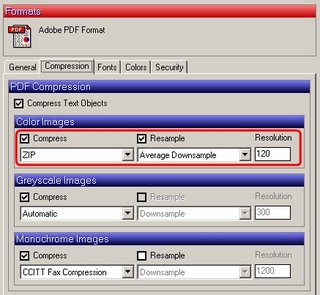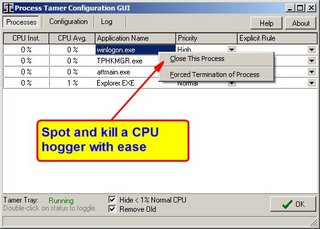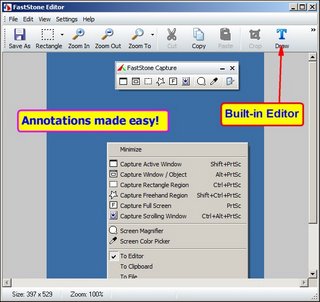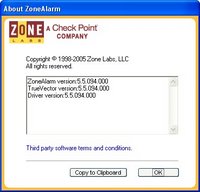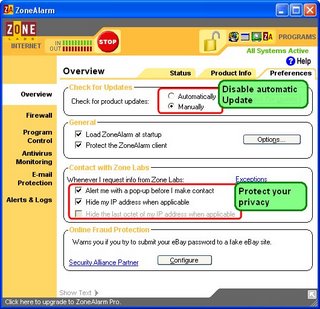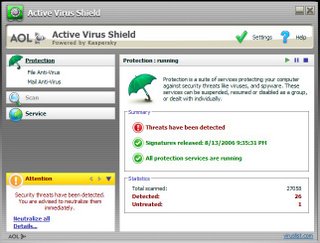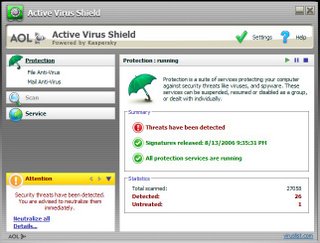
Welcome to my blog, boys and girls. This blog is dedicated to relentless software professionals who created the best freeware applications out there.
I created this blog because I am enjoying a lot of great apps done by others and feel like to share my experience with the best of the bunch apps to more people.
As my first post, let's start from the basic stuff - antivirus. You may know that there are quite some good ones already on the market - AntiVir, Avast, AVG just to name a few. What you probably didn't know is the latest entrant called
Active Virus Shield from AOL/Kaspersky.
Active Virus Shield (AVS) is based on
Kaspersky AntiVirus (KAV) 6.0 and powered by the same top-tier scanning engine. KAV was once infamous for its high consumption of system resources. But with the latest release, what's really nice is th

at they have built a number of advanced techniques to reduce system usage, yet, simple to use.
If you're still worried about performance, one recommendation for advanced users is to go for "Low Security Level" in return for even more speed. Don't panic. What the AVS team defined as "Low" is in fact the standard behaviour for a lot of other vendors!
Top commercial-grade scanning engine, hourly AV signature updates, POP3/IMAP4/HTTP realtime scanning, no nagging screens, intelligent scanning of only new and changed files are

some of the highlights of this excellent piece of software.
Still doesn't sound good enough to make you switch? :)
Virus.gr has done an extensive study on quite a few antivirus applications recently and confirmed that Active Virus Shield is seriously the best (freeware). Here are the top ten from their list:
1. Kaspersky version 6.0.0.303 - 99.62%
2. Active Virus Shield by AOL version 6.0.0.299 - 99.62%
3. F-Secure 2006 version 6.12.90 - 96.86%
4. BitDefender Professional version 9 - 96.63%
5. CyberScrub version 1.0 - 95.98%
6. eScan version 8.0.671.1 - 95.82%
7. BitDefender freeware version 8.0.202 - 95.57%
8. BullGuard version 6.1 - 95.57%
9. AntiVir Premium version 7.01.01.02 - 95.45%
10. Nod32 version 2.51.30 - 95.14%
Update: some users are concerned about privacy issues indicated in the end-user license agreement, make sure you do not install the Security Toolbar toward the end of installation. See picture.Final Scorecard| Product | Active Virus Shield
by AOL | Avira Classic | Avast Free |
|---|
| Engine | Kaspersky v6 | Avira | Avast |
| Signature Updates | Hourly | Daily | Daily |
| Performance* | Excellent | Good | Good |
| Detection Rate** | 99.62% | 94.26% | 87.46% |
ICSA Antivirus
| Certified
| Certified
| Certified
|
WCL Checkmark L2***
| Certified | -- | -- |
| Overall | Winner |
|
|
* by
CNET Reviews (CNET 2006 Antivirus Performance Test Scores)
** by
Virus.gr*** by
West Coast Labs
 But the original client is also infamous for its bulkiness and drag on system resources. Since its release, there has been numerous attempts by others to release compatible, better clients. Some (very) good examples include Azureus, BitComet, and a few others.
But the original client is also infamous for its bulkiness and drag on system resources. Since its release, there has been numerous attempts by others to release compatible, better clients. Some (very) good examples include Azureus, BitComet, and a few others.